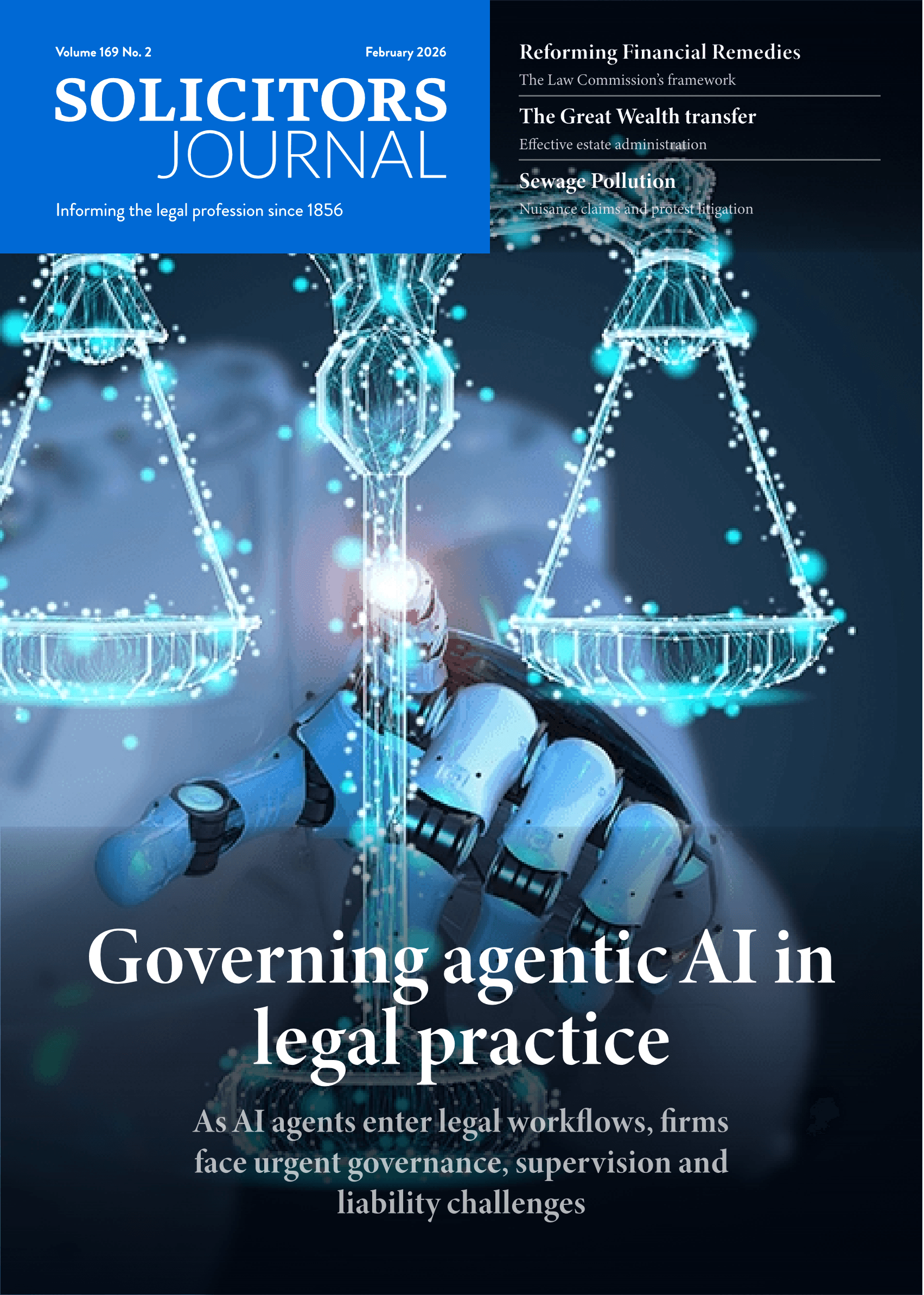Social presence: How to use LinkedIn for knowledge sharing and network building

Hélène Russell shares some tips on using LinkedIn for knowledge sharing and network building
Three things you will learn from this Masterclass:
-
How to connect with the right experts on LinkedIn
-
How to share knowledge through status updates and groups
-
Tactics to overcome reserve and start contributing
If you are going to invest time in one social network for professional and career development, then LinkedIn is the one to concentrate on. Now ten years old, LinkedIn has more than 200 million members, with representation in more than 200 countries and territories, in 19 languages. It is the largest social network for professionals.
Many people create an account on LinkedIn, connect to a few key colleagues and friends, fill in a basic profile, perhaps join a relevant group or two and then stop. However, LinkedIn is a great resource with immense potential.
There are many ways to leverage your use of LinkedIn. We will look at how the free standard version of LinkedIn can be used as a knowledge tool for connecting with experts, learning from them and sharing your knowledge with them.
Know-who
In this information age, many of our queries can be answered through online research. However, the trickier issues relating to experiences and insights can be harder to solve, so ‘know-who’ is just as important as ‘know-how’.
LinkedIn can help you to widen your network of go-to experts for your questions about skills, insights and experiences, linking you across the globe to millions of experts in a wide variety of fields. Where they can’t help personally, they can usually signpost you to the best means of tracking down the information that you need, giving a rounded view.
Existing contacts
There are a surprising number and variety of people that you could connect with, beyond past and present colleagues, customers and suppliers. For example:?
-
alumni – university, law school, postgraduate courses and sports teams;
-
interesting people you met at ?events; and
-
interesting people you met in your personal life – friends of friends, parents of your children’s friends, book club friends and sports club members.?
You could take an automated approach and use the LinkedIn ‘add connections’ tool, which checks your email address book, gives you a list of potential connections and provides the option to send a generic invitation to all or some of your contacts. This is a bit impersonal, but it does provide a useful check that you have remembered everyone that you want to connect to. You may also want to add your LinkedIn profile to your email signature to let others reach out to you.
Beyond this, there are a number of different tactics that LinkedIn users follow when deciding who to connect with. At one end of the scale, some maintain small networks of close contacts, linking only to those they have worked with personally and would vouch for. At the other end of the scale are the LinkedIn open networkers (LIONs), who link to anyone who wants to link with them, provided they aren’t abusing the system. Most of us are somewhere ?in the middle, concentrating on those whom we know or have interacted with, if not met in person.
There is no right answer to how you manage your network, but you must decide on your purpose in being on LinkedIn before you can pursue an appropriate tactic.
Although you should of course be strategic in how you spend your time finding connections, don’t concentrate purely on colleagues and customers. Variety in your network gives you a variety of viewpoints. These can challenge your pre-existing perceptions and give you fresh insights. They can build your knowledge of different industries and how they tackle the same challenges that your firm faces, while adding a sprinkling of serendipity. And, remember, you never know who knows who.
New connections
Once you have connected with those you know well from your various groups, you may want to look more widely for relevant new connections.
Although it depends on their preference settings, you can often see your second degree connections: those who are connected to people in your network. This is often an excellent place to start widening your network.
As with all interactions on LinkedIn, you want to avoid being thought of as a spammer. Concentrate on asking your first-degree connections for a limited number of key introductions for specific reasons, explaining the reason why a connection would be advantageous to both of you.
You can also search for a particular person or group of people, narrowing your results by a number of variables, including job title, school, industry, language, relationship to you (i.e. second or third-degree connections), country and group members. All of your searches can be saved and reviewed or rerun another day.
You could also track who looks at ?your profile, who you interact with on other social networks and who contributes to your groups. Watch their LinkedIn activity and interact with them, and then, if they seem suitable and willing, ask them to join your network.
When trying to encourage people to connect with you, it is a good rule of thumb that, the less you know someone, the more detailed and personalised your invitation should be. You can send the standard LinkedIn invitation to your brother, but if you have only met someone once or twice, remind him where and when you met, how you know each other and/or why a connection would be a good idea.
If people feel valued individually and not simply a notch in your numbers game, they are more likely to accept your invitation and join your network.
Maintaining relationships
Once you have connected with someone, investigate whether there is a simple and authentic way that you can thank them for joining your network. ?
-
Do you know him well enough to endorse him for a skill or even write a recommendation?
-
Can you ‘like’ one of his updates or discussions?
-
Can you honestly ‘like’ one of ?the products or services on his company’s page?
-
Can you introduce him to? someone useful? ?
You might prefer to spend your time strategically connecting with future clients, but authentic helping and sharing is the best way to build the kind of close relationships that translate into valuable long-term working relationships.
Try to keep an eye on all of your connections and give them a boost occasionally. You might also want to keep a close eye on target client connections, but keep everyone under review.
Know-how
?Sharing updates
Status updates are an easy way to keep up to date with your network and to share useful content with others. You can post articles and blog posts you have read and enjoyed, content you have written yourself or links to interesting new things on your firm’s website.
To avoid being too ‘spammy’, work to a ratio of at least 3:1, i.e., three updates related to other people’s content, to one of your own.
It is possible to link your Twitter and LinkedIn updates, but I would advise against it. LinkedIn is purely for professionals and the chattier updates from Twitter are unlikely to be suitable. Twitter shorthand (like ‘RT’, ‘#’ and ‘@username’) is also slightly irritating within LinkedIn.
If you want to automate your postings to different social media sites, consider using a tool like Hootsuite, where you can select the appropriate combination and scheduling of individual updates.
You can automate the posting of your firm’s output to your updates, but this would be unwise. Nurturing a network requires personal attention to the network’s needs rather than general broadcast messages.
Instead, consider automating your firm’s updates on its LinkedIn company page and only posting or ‘liking’ those which you think would be of interest to your network. If you add a LinkedIn ‘share’ button to your firm’s online content, you can enable others to share your content for you.
Joining groups
The other way to learn and keep updated is through LinkedIn’s groups.
Before searching for groups to join, you need to understand why you are joining them. Do you want to: ?
-
learn more about a particular sector;
-
learn more about a particular ?business problem;
-
develop your expertise in a field through engaging with your peers; and/or
-
help a group with your expertise??
Groups can be open or closed, and both have benefits. The content of open groups is available for all to see, so your content would get a wider audience. But, closed groups tend to have more scope for personal discussions about experiences and insights within the community.
You can find groups by searching for keywords in the group directory, by looking at LinkedIn’s recommendations of ‘groups you may like’ and by looking at the groups your connections have joined. Again, a variety of types of groups can challenge your views in an eye-opening way and provide a little serendipity.
Contributing to groups
Many lawyers feel unable to post updates or comments in groups unless what they have to say is perfect. It is a common characteristic across all levels in law firms. While this is a useful trait when drafting a watertight contract, it is not useful for knowledge sharing and conversing on social media.
There are, however, some easy ?things that you can do to get over your natural reserve and start contributing to online conversations.?
-
‘Like’ a discussion point or post that you read and enjoyed.?
-
When you read something of interest ?on a group’s discussion board, write one or two sentences thanking the person who wrote or posted the article, saying briefly what was interesting and relevant to you.?
-
If someone asks a question about an issue that you struggle with, post a short comment to that effect. People appreciate knowing that their problem is a knotty one and it means that you will get notified about future comments.?
-
If you or someone at your firm writes something relevant to the group, post a link to it with a few words about why it is worth reading.
Once you are used to getting involved, you can start to engage in more detailed conversations, such as by using one of the following methods.?
-
Posting a question to the friendliest group.
-
Posting a short answer to a question that you know the answer to, or have experience with, and offering to discuss it in-depth offline with the person.
-
Creating a poll to ‘crowdsource’ the answer to your question.?
After this, you will hopefully feel more comfortable with initiating and engaging in more detailed and technical discussions to expand, refine and challenge your knowledge through discussion and feedback. Stay authentic and honest, and focus on helping others and building an engaged network.
Reaping rewards
LinkedIn has the potential to be much more than an online CV or address book. It can be: ?
-
a valuable tool for connecting you with many professionals;
-
a tool for signposting you to the right contacts outside your personal network;
-
a means of updating yourself about industry and subject matter news;
-
a route to quiz a wide variety of experts across the globe on their experiences and insights; and
-
a means of showcasing your own expertise to build your personal brand as a go-to expert.?
It is difficult for everyone to find the time to do these types of non-chargeable personal and business development activities, so spend time planning your strategies for LinkedIn: set some goals, create a checklist of tasks and block out time in your diary to achieve them. You could designate ten minutes a week for ?LinkedIn updates and a little extra time each month for nurturing and growing ?your network.
Take a look at your work practices and identify an easy and efficient way to collect the information that you will need. Consider keeping a file of items to post as updates or discussion points as you come across them.
Lastly, keep a note of the successes that you have had through LinkedIn: the people you got to know, the knowledge you gained, the contacts you helped or the improvements to your research, for example. These success stories will keep you motivated and help you to motivate your teams in their engagement with LinkedIn.
Further information
Learn more from LinkedIn’s own weekly webinars and help pages. Some interesting groups for those interested in knowledge management in law firms include:?
-
KMLP (Knowledge Management for Legal Professionals);
-
Legal IT KM (Law Firm Knowledge Management, a sub-group of the Legal IT Network);
-
PSL UK (for PSLs within law firms); ?and Gurteen Knowledge Management Community.
Hélène Russell, author of the Law Society’s Knowledge Management Handbook, offers practical advice and training in knowledge management to law firms (knowledge4lawyers.wordpress.com)