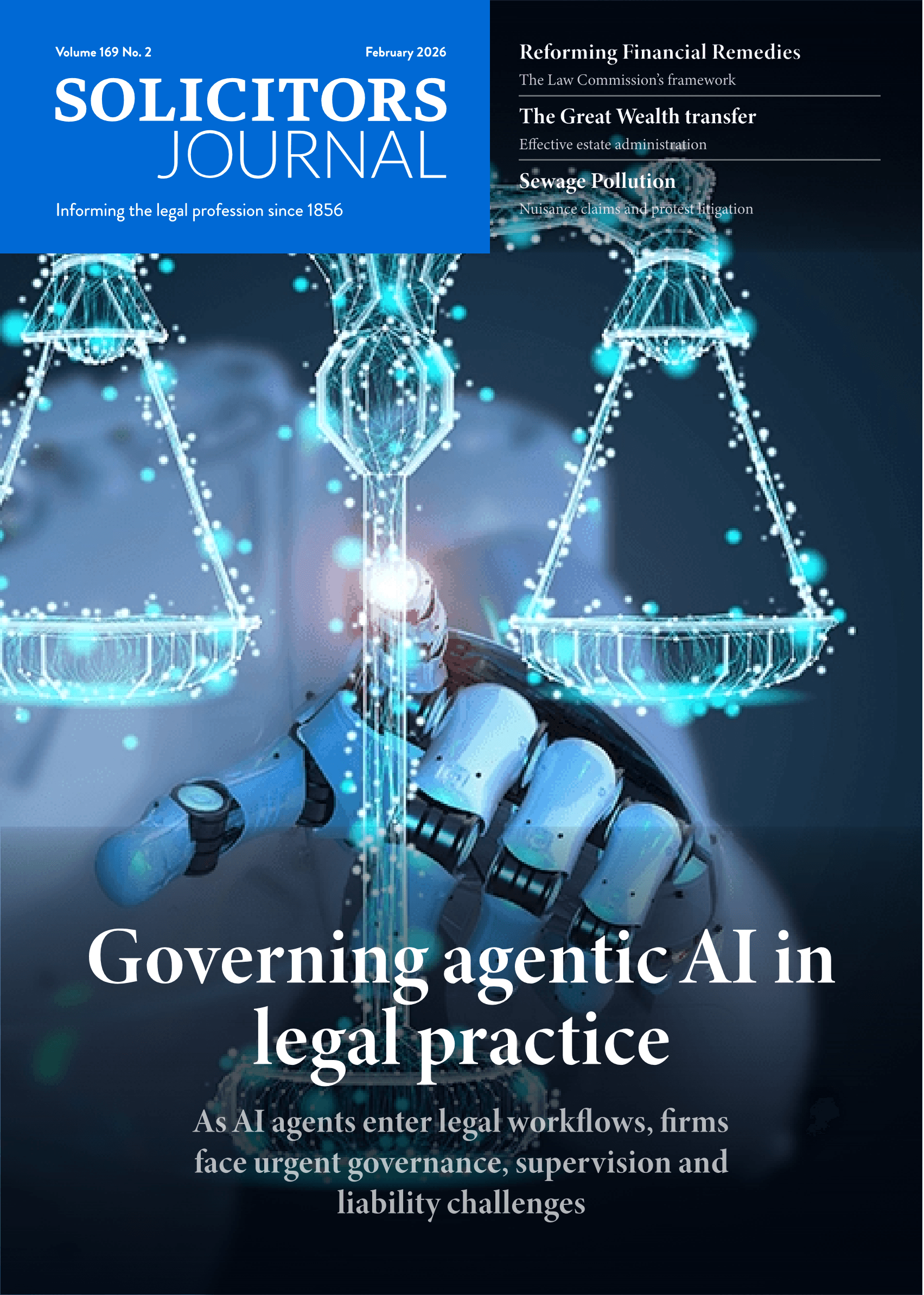Windows 10: Should firms upgrade?

Damian Blackburn provides an overview of the new Windows 10 and highlights factors to consider before upgrading
The question I get asked most by clients right now is whether they should upgrade to Windows 10. Microsoft has a habit of following a good Windows release with a not-so-good one. Windows 7 was good and is still in use on many desktops. Windows 8 was poor (although it is good on phones) and huge numbers of business users, including many law firms, did not upgrade.
This time, Microsoft has thrown an interesting spanner in the works of upgrade decision planning by offering Windows 10 as a free upgrade for a limited time, until 29 July 2016. The offer is available for users of Windows 7 and 8.
This is a first for Microsoft, and a nod to the notion that the company views desktop computing as less important than the cloud for the foreseeable future. The question is, should you take them up on this offer?
Key features
Having run the upgrade from both flavours of Windows, I noted a number of factors that you need to consider before you look at upgrading.
The first of these, and one that is widely commented on, is that Microsoft has taken the Google direction on information collecting by attempting to glean all manner and means of data about you and your computing habits. In other words, there is much less privacy on offer. You can turn off the data collection settings when you run the upgrade, and I would recommend that you do until you understand the nature of them. This is one of the trade-offs of a free upgrade.
Another criticism doing the rounds relates to automatic upgrading and the potential problems this brings. Firm IT departments prefer to qualify upgrades before releasing them, and often wait for the first round of bug fixes before committing.
Windows 10 also ushers in a new and long-overdue internet browser, called Edge. Microsoft's Internet Explorer program had become bloated and full of security holes and other issues over the years. Edge promises to be quicker and more secure.
One really useful technical innovation is that Windows 10 can run multiple desktops natively. This means it can run multiple systems simultaneously. This may not mean much to most legal professionals, but it is a bonus for technical departments.
Time for a change?
The remaining decision points depend mostly on what version of Windows you currently use. For users of Windows 8, the upgrade to 10 is a reasonably organic change, keeping the tiled desktop approach. One major change, though, is the reintroduction of the start button, which might not sound like much but addresses the worst aspect of the 8 interface, that of navigation. Windows 8 was designed for touch screens, so keyboard and mouse users struggled.
Microsoft is also making noises about improved security generally in Windows 10, including the Hello biometric recognition system for access. Presumably this can be extended to online security and financial transactions in due course.
For Windows 7 users, the biggest change, much as with Windows 8, is in the style of the interface. Microsoft decided with its last release that tiled screens are the future. Part and parcel of this change is the hiding of functions behind an interface that behaves like an annoying house guest, constantly trying to help but mostly interfering.
Windows 7 has four more years of shelf life, or support from Microsoft, so for those who prefer it, there is no need to rush into a decision. Windows 7 will not run the new Edge browser, nor does it have Cortana, the Microsoft virtual assistant. For those who remember the Paperclip in Microsoft Office, this may well prove to be the modern equivalent.
In conclusion, I would heartily recommend that those using Windows 8 accept, with an eye on the privacy settings, the Microsoft offer to upgrade to Windows 10 for free. For those using Windows 7, I would recommend taking the long view. You can accept the upgrade but not install it. That means you will be able to upgrade later, once you are happy with the changes, and perhaps when Microsoft has released its first round of bug fixes. SJ
 Damian Blackburn is director of legal IT consultancy firm SLFtech
Damian Blackburn is director of legal IT consultancy firm SLFtech
@Damian_SLFtech