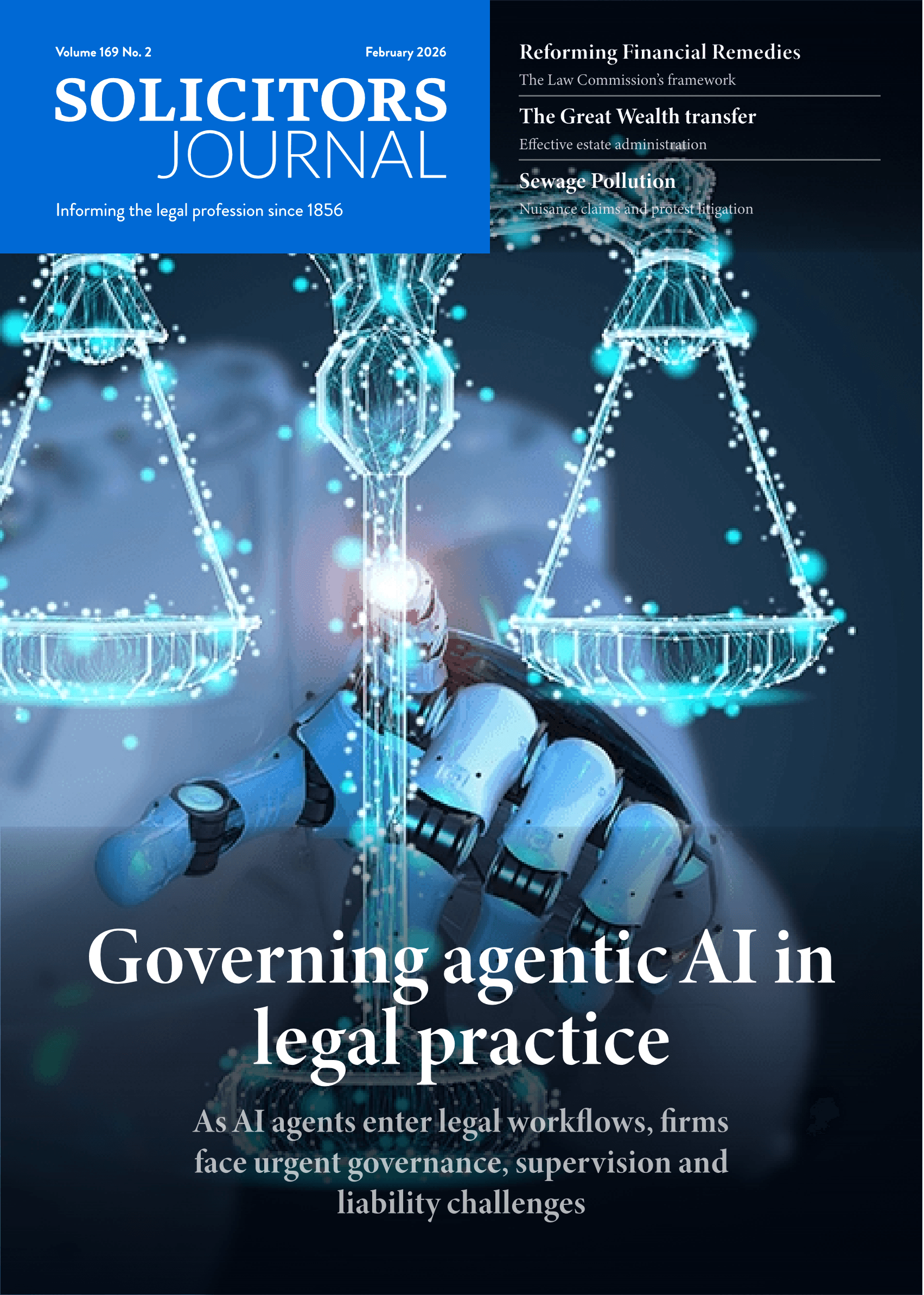Organising chaos: Creating electronic matter files

Jan Durant shares how she created user-friendly electronic matter files ?at Lewis Silkin
Key takeaway points
-
The DMS is not the place for emails – find the right tool for the job
-
Focus on finding and adding value to the business
-
Compliance should not be a burden or an afterthought
-
The lawyers shouldn’t need to know or care where information is stored
-
Intuitive use is key – it should be as easy to use as Facebook or Amazon
Ask anyone about what is the chaos that surrounds our work life and, besides politics, I think everyone would agree that it is the sheer volume of information we need to deal with. And, we not only have to ?deal with it, but we also need to remember where to find it!
Email is the biggest culprit today, with documents not far behind and all the other ?bits of data we need to service our clients better – no longer can we bill for the time wasted finding information.
I’ll explain how we at Lewis Silkin have been trying to bring order to this chaos one system at a time, and weaving it together in our updated search-based intranet.
But, it is a never-ending battle and, just when we think we have it all sorted out, something else will come up – either a new regulation or new technology – which will require more clever solutions.
This is the story of how we got where ?we are now.
The impasse
I realised back in 2005 that email was quickly becoming a critical business asset and would put the firm at risk if we did not try to manage it, so I bravely declared that emails were as important as documents.
The IT user group concurred and we decided that we should put matter-related emails in our document management system (DMS) and, hey presto, everything would be nicely stored in one place and the lawyers could replicate the matter file on screen via a quick search.
In order to accomplish this wonderful ?vision for the future, I gave our lawyers a ?nice new document management system ?and some lovely buttons in Outlook to facilitate the filing of emails.
And then they didn’t do it.
Well, that’s not entirely true. Some of them did it a bit, a few did it all the time, but many of them never did it. In fact, it would not have been realistic to say that, if you searched the electronic matter file at Lewis Silkin, or at law firms in general, all of the relevant documents and emails would be returned to you on screen. However, today it would be true for us.
The first thing I did was to gather together a group of those people who never filed emails in the DMS, in an attempt to discover what their strange attachment to Outlook was all about.
It transpires that they totally understood ?the reason for putting their emails into the ?DMS and they understood that they should be sharing their emails with their colleagues, but they still preferred the look and feel of the Outlook folders.
And, even though I had made it easy for them to put their emails into the DMS, they didn’t like to move their emails out because, if the DMS’ folders didn’t look like Outlook folders, they were simply not going to do it.
We’d had this impasse for six years and it was obvious that they weren’t going to change their working habits, so the IT team went on the hunt for a solution.
The solution
Our Outlook fans were clear about what they wanted: something which looked like Outlook and felt like Outlook – and preferably which would sit within Outlook.
We knew that we needed a separate repository, because Outlook is not a filing system. We also knew that we needed something to prompt our people to save ?as they sent and received emails because, ?if they let them build up, they would never go back – there would just be too much chaos and other things to do that were ?more pressing.
We also needed the system to make people’s lives easier and to be intelligent so that it would suggest filing areas for emails based on various criteria (such as sender/recipient) and would also show recent areas they had saved to.
We also knew that we needed to make it mandatory (this is where I became very anxious) because no one works in a vacuum and, if everyone does not participate, the value of filing is not realised because it is ?still an afterthought and too much work to ?go back to.
We took some time looking at the ?various options, assessed eight, scrutinised four products and chose KnowledgeMill. ?We completed our rollout during the ?summer of 2012.
Our risk people are happy, as all of our lawyers’ correspondence is captured. Our Outlook fans could not be happier, as the solution looks and acts like Outlook on steroids. Our secretaries are delighted, as they don’t need to print and file emails. And, everyone (well mostly everyone) is over the moon with the time they save when finding emails, filing emails and looking for a colleague’s emails.
So far, so good – all of our documents are in our SharePoint document management system and all of our emails are in KnowledgeMill (we moved the previously-filed emails out of the DMS and into it).
Our future-proof plan
I bet I know what you’re thinking now – that I just created more chaos by storing emails in one place and documents in another.
But sometimes, to move forward, you need to let go of your past truths. The one we are letting go of is that everything needs to be in one big database. This is not true any longer and it never really worked, if we are honest. You need the right tool for the job – would a chef have only one utensil?
So, now we have increased everyone’s productivity with these great tools and have created all of this highly valuable data.
The next question is how we can ensure people find all of the relevant information that is stored across both databases. The partners, lawyers, secretaries and staff members need to access all of the firm’s information – documents, emails, contacts, knowledge, work in progress, news – you know, all of that chaos that we have been trying to manage.
Remember how easy and useful the paper-based matter file was? We asked ourselves how we could electronically recreate that old paper matter file and weave together all of the electronic bits in a way that’s as intuitive to use as the websites of Google, Facebook or Amazon.
A few years previously, in 2008, our firm rolled out a SharePoint intranet (followed ?a year or so later by a SharePoint DMS, which sits within it). The natural place to display the matter file is therefore on that intranet within matter sites.
We wanted these matter sites to be created on the fly – with no human intervention. So, as soon as a matter is created in our practice management ?system (we use Elite 3E), we wanted it to become visible on our intranet. And, the documents created using that client/matter number as well as the emails relating to ?that matter should also be immediately ?visible via the intranet.
So, how could we put emails and documents together so that people could see everything related to a matter at a glance? What about the financial information on the matter? What about searching across matters? And what about showing which lawyers are working on the matter?
We already had a decent enterprise search platform which had been fairly widely adopted in the legal community. We looked at the cost of indexing the emails in KnowledgeMill as well as 3E (our accounting system) and InterAction, in addition to our other tools, and the cost was starting to look fairly hefty.
I knew that, whatever we did, it needed to be future proof. On top of this, we already knew that Microsoft was incorporating its FAST search technology into the next version of SharePoint.
I think most IT directors in law firms would agree that none of us will be swopping out Microsoft Office any time soon – Word, Excel, PowerPoint and SharePoint have grabbed this market and I don’t believe any firms would be brave or crazy enough to change.
If we accept this as fact, we should accept then that we need a solution that leverages the investments we have already made in Microsoft. Lewis Silkin and some other brave firms have already started down this path with SharePoint-based document management systems. We therefore concluded that a large investment in our legacy enterprise search system may not ?be the best future-proof plan.
Then we heard about BAInsight’s TotalView for Legal (I know it sounds a bit like an airline). This technology made our business case as it complemented our Microsoft investment by leveraging the FAST search platform. The cherry on the cake is that this software would also:?
-
enable us to index emails stored in our KnowledgeMill file-as-you-go system;
-
enable us to easily display other databases within SharePoint; and
-
give us the ability to preview documents on SharePoint and other systems before opening them.?
We showed it to our know-how group and they loved it. Then I knew I was on the right track, as they are a very discerning group who were fairly wedded to our old enterprise search software.
Figure 1 shows a screenshot of some of the views that are our vision for the rollout, which is then drilled down to matter level, as shown in Figure 2.
Figure 1: Client site
Figure 2: Matter site
We will therefore have achieved the goal we set ourselves when we first went down the SharePoint route – little training, as the product is instinctive to use, coupled with a low total cost of ownership.
Of course, electronic matter files aren’t the only chaos that exists in law firms. We gathered some data when we put in our DMS which suggested that around 40 per cent of all documents created in law firms are not client and matter related. This is why each business services area and each department have their own categorisation of documents available – specified by them.
So, for example, business development may have a sub-category called business plans, while IT may have a sub-category called security. These will not be displayed on matter sites, but people will have their own sites within SharePoint – ‘my site’– into which they can display recent documents, emails and projects.
The next chaos
So, now that we have all of this client and matter information in its rightful slots, and we also have a plan to find it again, I can tick that box and say the current chaos is organised.
Where do I see our next dose of chaos coming from? I believe it will be cloud shaped – we just need to get all of those highly-engineered systems integrated.
Our firm has outsourced its data centre so, to a certain extent, we have a private cloud, but I have no doubt that there will be a viable law-firm-shaped total cloud solution five to ten years down the line.
I will, however, never be complacent about my ability to organise chaos ?– one glance at my shoe cupboard ?is stark proof of that!
Jan Durant is the director of IT and operations at UK law firm Lewis Silkin (www.lewissilkin.com)