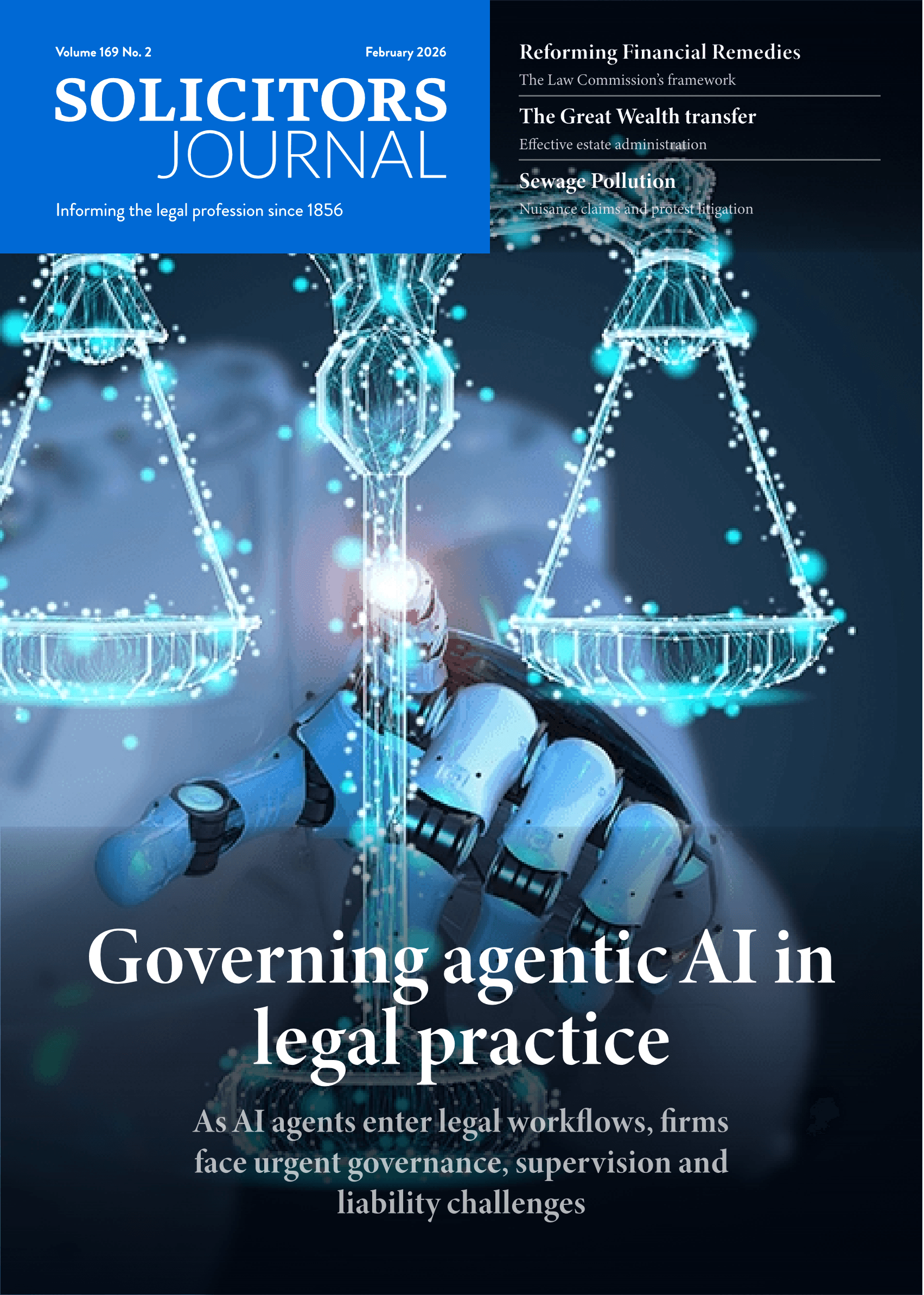Is paperless working possible in legal?

Jack Shepherd explains some of the benefits and challenges those in the profession may face going paperless
Before I started my law degree, I worked as an IT administrator at a high street firm near where I grew up. Alongside advising solicitors to reboot Windows XP if they encountered issues with their computers, I was also in charge of organising the stationery cupboard. This was an important role – all hell would break loose if partners could not access bright yellow highlighters in a time of dire need.
I later practised at a ‘magic circle’ law firm in London. There were many differences between life in the city versus life on the high street, but a well-organised stationery cupboard wasn’t one of them. This was a trade based on paper.
Paper and collaboration
One of my first tasks as a trainee solicitor was to prepare a memo for a client on the law of common interest privilege and apply it to the specific facts of their case. I was instructed to print the memo, single-sided and stapled. My supervisor would then make handwritten comments with a red pen and pass on to me to:
· Decipher them: reading wasn’t always easy, given the handwriting styles of many lawyers.
· Interpret them: having understood the letters and words, work out what they meant. This was easy if words were being substituted for others. It was less easy if comments were vague (e.g., “unpack this”), over-corrected (e.g., “change to this, no wait, change it to something else, actually no, keep it as it is”) or unhelpful (e.g., “are you sure?”).
· Implement them: open the document in Microsoft Word and type in the changes.
· Check them: sometimes there were so many comments, I had to double check the markup to make sure I had incorporated all of them.
The frustrating thing with this process was it happened repeatedly. I’d print out a first draft, give it to my supervisor, produce a second draft, give it to my supervisor. It continued until it was seen as perfect. Initially, the sheer number of rounds hit my confidence. Eventually, I realised my supervisor was correcting things they had themselves inserted into the draft. After that, I stopped blaming myself.
When I relay this story, people often ask: “why couldn’t a secretary perform this role?”. It’s a great question and there are at least four responses:
· Learning: many people think it is valuable for a junior lawyer to see the changes a senior lawyer is making, so they can ‘learn the craft’ of legal drafting. Although typing comments in might be manual and boring, it is a valuable learning reinforcement mechanism.
· Urgency: in intense disputes or transactions, sometimes changes need to be turned around quickly, often within minutes. Centralised pools of secretarial services might not be able to reach these timescales (ask any document specialist in a law firm about what percentage of work they get that is not marked as ‘urgent’).
· Control: many lawyers resist losing control over their work product and would prefer to know the exact individual doing the work and where they are up to with it. Sometimes, it’s also about trust; they prefer ‘one of their own’ with legal qualifications to be doing the work.
· Ability: not all markups are purely grammatical. Sometimes, there’ll be legal questions, such as “check Benedetti v. Sawiris on this point", that only somebody with legal training or with a very in-depth knowledge of the project, case or matter in question, can answer.
During the pandemic, we saw many lawyers struggle with home working. The above workflow became impossible because their printers were taken away.
As somebody who works in legal change and innovation, this excited me because it provided the push for other ways to be explored. I’ve always agreed with the arguments above, but I don't see why it necessarily requires documents to be printed all the time.
Working with ‘track changes’ and ‘comments’ in Microsoft Word can enable learning, control, urgency and ensuring the right person does the job. Upfront investment from ‘technophobes’ in learning this functionality can save time and reduce the printing of documents. Talented junior lawyers would not be spending their time acting as typists, a skill they are neither trained for, nor envisaged doing as a lawyer. The entire process would be quicker for law firms and more reliable for clients.
Paper and review
There are a few common objections I hear from people who believe printing documents is required when working with legal manuscripts. Mostly, they revolve around a lack of ability to read things on a screen. To echo one of my markup examples above, I want to unpack the meaning of this:
· Distractions: you can't get into a ‘flow state’ because your emails keep popping up, or you get bored and start mindlessly browsing LinkedIn.
· Nature of legal documents: legal documents (especially contracts) are not always designed to be read from front to back. They often require you to jump around from section to section, following cross-references and definitions down rabbit holes. It’s not easy to do on a computer, as a scrollbar is an inadequate substitute for paper here.
· Screen fatigue: your eyes get frazzled by concentrating hard on a screen.
So, I get it when people say they can't read things on a screen.
Different people will place different weight on each of these aspects. Those suffering from distractions would be wise to start their timers, close their e-mails and put their phones away to help them focus. People struggling to navigate legal documents should look to see if using the ‘New Window’ function in Word helps (and perhaps consider one of the newer solutions designed to address this issue, such as Litera Contract Companion or Definely).
The hardest one is people suffering from screen fatigue. These people might consider moving to another room to continue their work. They might wish to look at tablet solutions such as iPad note taking apps, because looking down rather than straight ahead can reduce screen fatigue. E-ink solutions such as Kindle Scribe or Remarkable are also effective here, because they are so similar to paper. And of course, take a break from the screen at regular intervals.
For some, working from a screen isn’t a problem at all with legal documents. Their view is the above reasons are merely excuses people make because they don’t want to change how they work. There’s definitely some truth to that.
Regardless of people’s attitudes to working on screens, it doesn't sound right to me to inflict the pain of a handwritten markup on somebody else merely because you have a problem with working on screens. This might seem like a small issue, but messing up on jobs such as ‘processing a markup’ can cause huge stress for junior lawyers. And these jobs, though they sound simple, are easy to mess up.
Paper and hearings
For centuries, courts have been paper-based beasts. A task I had to do as a trainee (repeatedly) was to produce court bundles – volumes upon volumes of A4 lever arch files with documents neatly indexed and organised.
The pandemic has led to change here. Many hearing bundles are now produced as PDF files, removing the need for printing. This means changes can be made quicker and producing new copies of printed bundles no longer needs to be done. Perhaps trainees’ nightmare of being asked to insert a new document in Tab 2 of a 150 Tab bundle will now disappear.
Can firms go paperless?
Law firms can go paperless. The pandemic has disrupted paper-based workflows and increasingly, lawyers are starting to recognise many of the shortcomings of paper-based workflows.
However, I don’t yet believe all the tools are in place to help lawyers to fully make this transition. Given the working practices and the nature of legal documents, PDF editing and word processing tools don’t provide all the functionality that lawyers need presently. Nonetheless, I don’t think it’ll be long until the right solutions are available.
Moving from paper has the potential to not only unlock better processes, but also enable a less stressful workplace. However, it’s not without its problems. With new processes come new challenges. Successes can be found, though by those who understand and document processes, diagnose the problems and then think creatively to devise solutions.
Jack Shepherd is Legal Practice Lead at iManage imanage.com